Believe it or not, spring is on its way – which, for many people, means that spring cleaning isn’t far behind. It’s the established time for a proper tidy of your home, but what about your poor computer?
It may look neat and sleek on the outside but – if you’re like every other busy, normal person – chances are it’s a right old mess on the inside; cluttered desktop, even more cluttered inbox, old programs and really old files and programmes.

A digital spring clean can help your computer run faster and more efficiently, and make it easier for you to actually find what you’re looking for on it.
Before you begin
A virus can undo all the good work you’re about to put into your digital spring clean, not to mention undo the entire computer itself.
So before you even start on the steps, check that you have antivirus software installed and running, and that it’s up to date. If you don’t, or it’s not, the first thing you really must do is search for a free antivirus download to ensure the protection of your computer and everything on it.
Step 1: Clean up your desktop
If your desktop was a real desk, would you be able to find anything on it? If not, clearing the clutter is a good first step in tidying up your computer – filing away or deleting old documents, files and programmes. And don’t forget to empty the bin – the Recycle Bin, that is.
Step 2a: The file clear out
If you regularly use your computer, then you’ve probably accumulated a hefty amount of files over time, which are no doubt taking up a hefty amount of your hard drive space.
For example, music files may have come down in size they can still add up – the same goes with picture files. If you’re not ready to press ‘delete’ on these just yet, you can at least burn them to a CD for safekeeping.
Temporary files can also build up, so utilise your Disk Cleanup option to clear out these files the computer creates.
Step 2b: The programme clear out
When you start to look at the programmes installed on your computer, you’ll probably find quite a few that you don’t use. Deleting these will not only free up hard drive space but can also help to avoid the crashes that happen when programmes with the same functions collide.
Remember that you need to do more than just delete the programme’s icon – that’s only a shortcut to the real programme. You’ll need to uninstall the programmes from your computer, which you can do from the Start menu through either the Uninstall from the All Programmes List or Uninstall from Control Panel functions.
Step 3: Back up, back up, back up
Even outside of spring cleaning it’s important that you back up or save your most important documents so you can rest assured that you won’t lose them if your computer crashes or is hit by a virus.
You can save these documents to an external hard drive or use an automated online backup programme, freeing up space for more everyday things that you want to have ready access to.
Step 4: Check your email
As your emails mount up, so does the space they take up – not only on your hard drive but also within your email programme.
Deleting old and unnecessary emails from your inbox is a start, but don’t forget those in your ‘Sent Mail’ folder too. And when you’ve deleted those you want to, remember to empty the ‘Deleted Items’ folder too.
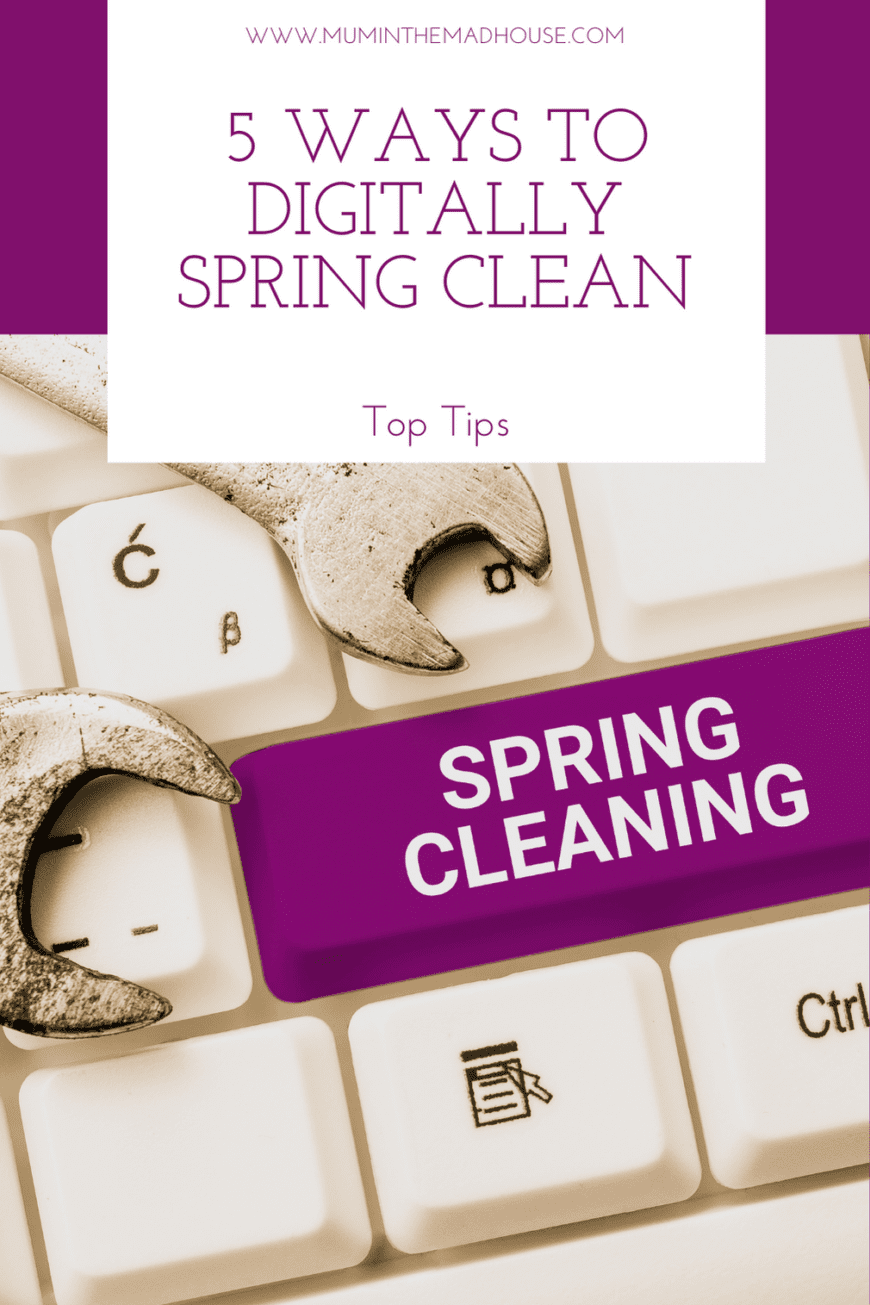
Step 5: Organise your online files
If you have so many favourites that you can’t actually find the one you’re looking for, it’s time to do some filing. Internet Explorer makes this easy through its Organise Favourites function. Better still, take the time to delete the bookmarks you don’t actually use any more.
It’s also a good idea to empty your internet and browser cache regularly, as the junk files can add up over time. This will also help your browser run more quickly and securely.
And you’re done!
Congratulations – your digital spring clean is finished! Just one last tip – make sure you don’t wait until next spring to tidy up your computer if you want it to work at its best for you.

