As much as I advocate for screen free time we are quite a technological family and I do allow my boys time on screens and they both adore technology, but totally agree with Sunshine and Hurricanes that technology is a privilege not a right. Over the last few months the MiniMads’ have been reviewing tablets and we want to share with you our top 3 tablets for tweens and teens.

But I also believe that my boys should have access to tablets and technology and we have been putting them to the test over the last couple of months and I want to share with you our top three tablets for Kids.
Hudl 2 from Tesco
This is our top tablet for a few reasons, the first one being the price point. It retails at £129 and for an amazing 8.3” Full HD touchscreen and Dolby optimised sound that is an amazing price and if you factor in that it is included in Clubcard Boost it could cost as little as £65.
Size wise it is larger than an Ipad Mini, but smaller than an Ipad. It is really tactile with a grip coating on the back of the tablet and it comes in a rainbow of colours. It really is the perfect size for tweens and teens.
It runs Google’s Android KitKat operating system and the hudl2 has built in Wi-Fi. It has around 8 hours of battery life and charges via USB.
The child saftey features are brilliant and up to now Maxi hasn’t managed to override them! You can set up to 7 childrens profiles.
You click to set a PIN for yourself and to create profiles for each of your children. Once you set their names and ages, the hudl2 automatically limits their accounts to age appropriate web pages and apps.
You can also go in and manually set which apps and web page types you want blocked or what your child to see.
I’d still recommend supervision for children accessing the internet, but it’s without doubt the easiest parental settings I’ve used thus far.
Better still you can set time limits on use for both weekdays and weekends. In addition to the time limits you can set timescales for use, if like us you have a no screen time after 6pm rule.
The accessories are really reasonably priced too and we purchased a case and screen protector using Clubcard boost and they are really good quality. Plus the case is made of a tactile gripping material which makes if perfect for small hands.
The Hudl2 is an amazing tablet for its price and perfect for children with great parental controls. But don’t just take my word for it, take a look at Emily from A Mummy Too’s review.
Kobo Arc
Do you have a book worm in your house? We do. Mini devours books like I used to as a child and the Kobo Arc is certainly a great tablet for bookworms.
The Kobo Arc has a 7 inch HD touch screen with 16GB storage and wwifi It has around 7 hours of battery life and charges via USB.
Like the Hudl2 it runs Google’s Android KitKat operating system.
What is unique for the Kobo though is the Kobo Kids Store, which launched in June. It is equipped with a safe search feature so your child can browse only age appropriate books from a library of over 100,000 kids books.
Even better you can set up your kids with individual accounts and set spending allowances. This has been perfect for Mini and means that we can upload his pocket money to his kids store so he can purchase what books he would like to read.
The Arc retails around £129 and I think is good value for that and we LOVE the Kobo Kids Store. Mini really can not get enough of reading so this is ace for him.
“I love being able to order my own books and spend my pocket money on new ones” – Mini
However, if you do not want to purchase the Kobo Arc, you can set up the Kobo Reading app on any tablet and access the Kobo Kids Store from it, which is what we did for Maxi on the Hudl2, so he could also have his pocket money and extra money from his Grandparents added to his Kobo Kids Store account.
“I like the fact that I can use the Kobo Kids Store my my own tablet and that my Mum and Dad put me an allowance to spend on it each month” – Maxi
As a parent and grandparent having the capacity to reward children by giving them an allowance to spend on books is great. We are real readers in The Mad House and have loved the fact that books on an eReader really captivated Maxi, who used to be a reluctant reader.
As a mum I feel safe in the knowledge that Mini and Maxi can not purchase or view books that are not suitable for them. As a book reader and a parent I love the fact that the Kobo Kids Store has given me a safe environment to encourage my little readers.
Amazon Fire HDX
The Amazon Fire HDX is the most expensive tablet that the kids have reviewed. It is £199 for the 16gb version.
For people that are not tablet savvy or this is their first purchase it comes with a MayDay button which connects you for free to an Amazon expert who can guide you through any feature by drawing on your screen, walking you through how to do something yourself, or doing it for you.
The parental controls on the Amazon Fire HDX are called FreeTime and they enable parents to set daily limits for reading, playing and entertainment. You can set reading limits which once competed open up other options. You can set it up differently for different days of the week to.
If you are Amazon Prime users then the Kindle Fire comes in to its own as your kids can download or stream thousands of kids favorites such as Peppa Pig.
Image from Sunshine and Hurricanes
Disclosure: we were sent these tablets to review


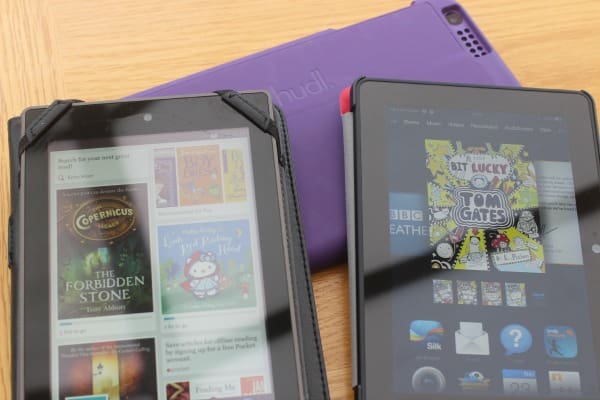
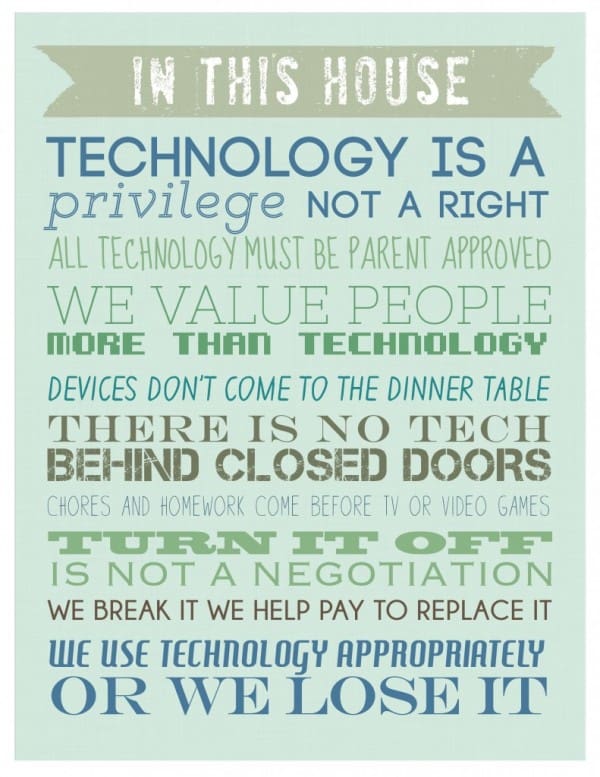
Comments are closed.