Video Editing for Children: Where to Start?
The video segment is developing extremely fast and allows even the youngest creative individuals to earn money easily. More than 500 million videos are uploaded to YouTube every minute, and a big part of YouTube video bloggers are children. For example, the world’s highest-paid blogger is 8-year-old Ryan Kaji. The young boy makes $22 million per year on Ryan ToysReview alone. Obviously, the niche of video blogging is extremely perspective.

No matter if your child wants to record cool videos for their blog, dreams of a movie career, or just loves making memorable family films, it is important to support this passion. There are different specialized courses and programs that are aimed at helping children learn the basic principles of working with animation, video production, and multimedia editing. And your main goal is to find the specialized courses and tools that will assist your child in turning ordinary videos shot on the phone into spectacular professional videos.
Modern Professions You Can Consider
There are multiple professions and careers that are open for youngsters who have mastered their video editing skills:
- Videomaker – a specialist who creates a video from scratch; this covers the development of the main idea, the shooting process, and final video editing;
- Producer – the one who supervises the filming process in cinema, television, production, staging a movie, commercial, or a marketing video;
- Cameraman – a person who manages shooting devices, is responsible for video production;
- Editing director/editor – the one who edits footage, adds editing effects, and directorial techniques that can only be implemented in post-production;
- Line producer – a person who organizes filming processes, manages a team, is responsible for financing projects, etc.;
- Screenwriter – the one who creates an original script or adapts a literary work to the filming project.
If your children want to work with video content, the careers above may be some of the professional directions they can follow. To make it happen, you just need to provide a solid educational background, support their interest in video editing, and inspire them.
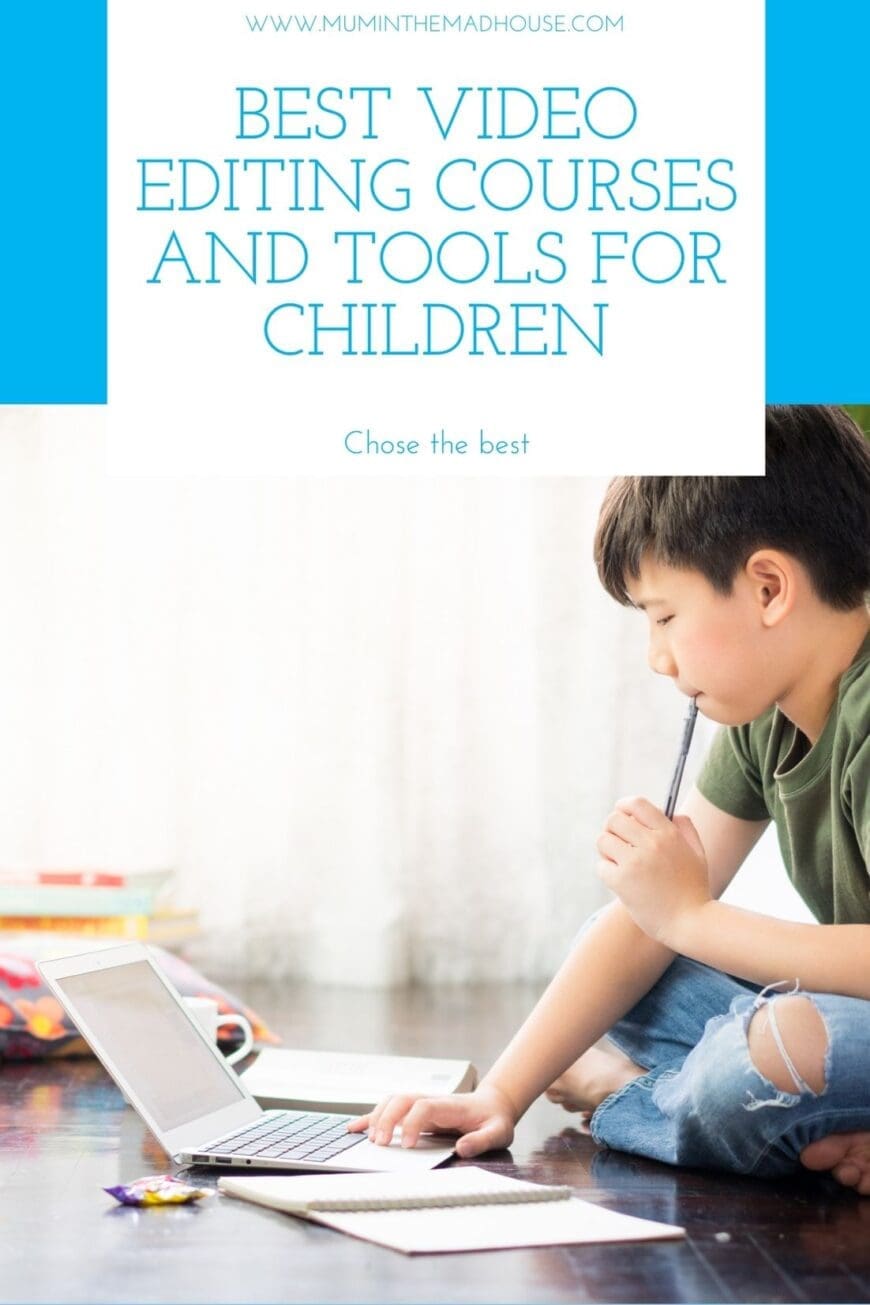
How to Find Good Video Editing Courses for Children?
Video editing is not just gluing of short video clips. It is more about bringing together all the footage, music, and other components in single multimedia. It is quite a painstaking job that requires mastering a whole set of skills, but all that is doable. To master the art of video editing, it is not necessary to go to a cinematography institute or study around the clock. There are special courses for children who want to learn how to compress, cut, or edit a video. Some of the top popular options are as follows:
- Udemy – the leading global marketplace for learning and instruction, Udemy offers a whole pack of different video editing courses for children of any age. No matter how old your child is and what their learning interest falls into, Udemy will definitely have something. Whether your kid wants to learn how to use video editing software like Final Cut Pro, Adobe Premiere Pro, and PowerDirector or is simply seeking new technologies for filming and polishing footage from different camera types, Udemy has a specialized course.
- PluralSight – it is extremely easy to master video editing with the vast library of video editing courses available at PluralSight. By watching educational material on the site, your kid will learn everything from the fundamentals of video production to restoring and mastering audio for video. This information is at the fingertips through PluralSight.
- iDTech – there is no such youngster who is indifferent to video games. If your kid is passionate about gaming, then the iDTech platform has something interesting to offer. Let your child learn how to stream Let’s Plays of top popular video games or jump into video production fundamentals. Courses at iDTech are the perfect combination of gaming and video production, instilling a variety of exciting, real-world skills.
Knowing how to produce a full-fledged video, your child gets the freedom of professional choice.
What Video Editing Tools Will Help?
Of course, it is important to find a course and an instructor who will explain what it takes to create a video. However, it is impossible to succeed in this business if your child doesn’t know how to work with special video editing software. And in some cases, you do not need to hire a teacher to explain how to use a particular software solution. The popular majority of programs are easy to use and do not require any tech skills from a user. Some of the most powerful and elementary tools for video production and editing are as follows:
- Movavi – the best thing about Movavi is that it is packed with different solutions for video editing and offers multiple guides explaining how to use the program. Your child will hardly have questions on how to compress or crop the video, add or edit subtitles, change the soundtrack, add Сhroma Key effects, slow down a video or speed it up. Thanks to its limitless features, Movavi is one of the 5 best apps for video editing.
- Magisto – your child will become a video superhero with Magisto. The program allows for making outstanding social videos in minutes with the power of its smart video editor. The utility is a certified partner of Facebook, YouTube, and Instagram, so it will work for your bloggers perfectly well.
- Animoto – the program offers just everything to create stunning videos – from adjusting the contrast, saturation, white balance of the video to applying some basic filters. There are different customization tools and presets at Animoto that make working with a video easy and fast.
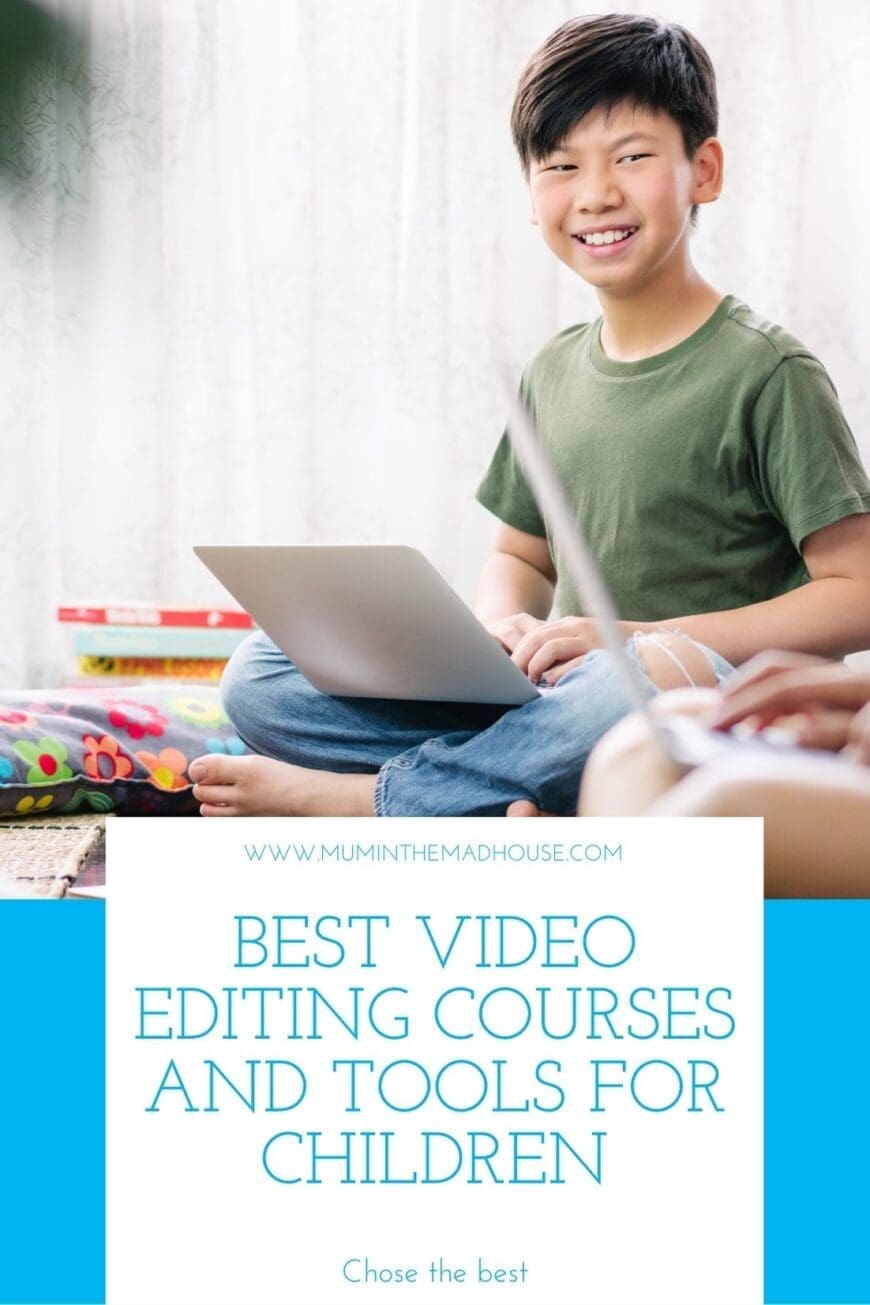
Spot & Nurture Talent in Your Child
All children have abilities of one sort or another, though they don’t always reflect those of their parents. If your youngster has creative potential and is interested in video shooting or editing, your mission as a parent is to make it shine. The video editing courses for children and programs above will assist you in tapping and nurturing your child’s natural gifts.
