EcoTank RT-7700 Unboxing and Reviews a paid post for Epson. Over the next six months, I will be working with them to produce some amazing content.
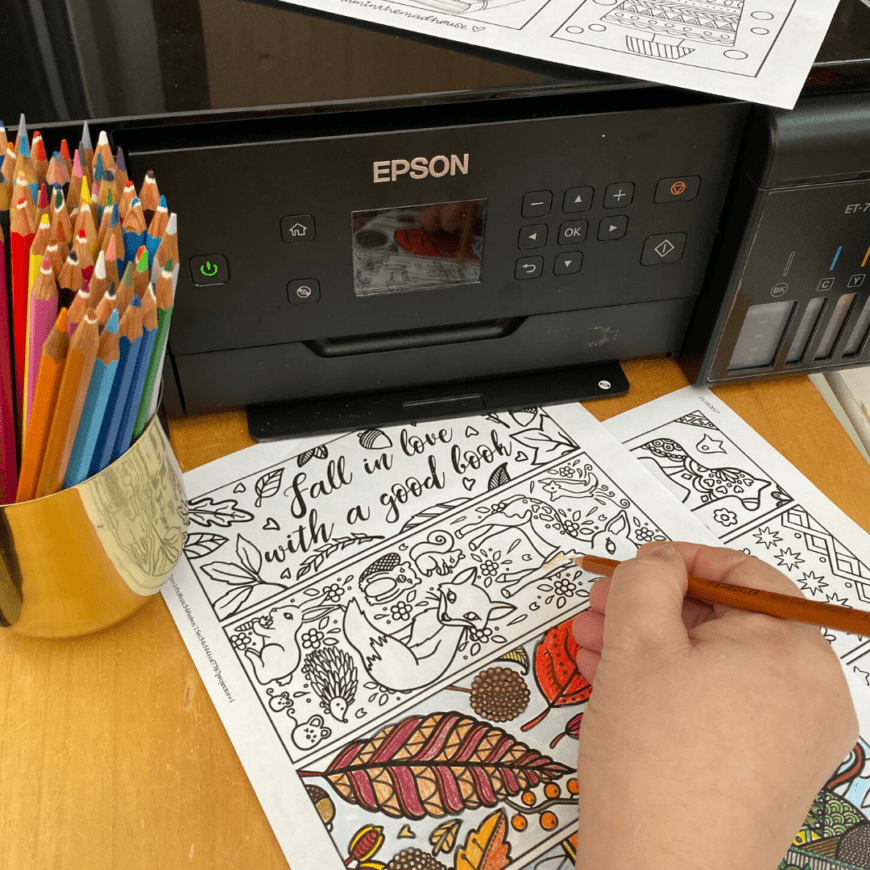
We have had a home printer for a long time and I love the freedom and convenience it brings, especially with having teenagers at home as it means that they can use it for their homework.
Epson sent us the EcoTank RT-7700 which is a 3-in-1 WI-FI printer with 6.8cm LCD screen. 3-in-1means that it can print (double sided), copy and scan to A4 size paper.

The printer was really easy to set up and install. From box to printing, it took 16 minutes and 7 of them were when it was initialising. Everything you need to get started and to print up to 14,000 pages (apart from paper) is included in the box. The RT-7700 can print 3400 photos from the ink that is included which makes it excellent value at RRP of £549.99 and £427.99 current price on Amazon.

EcoTank printers are unique thanks to their ink tanks and filling system. This is our second EcoTank printer and I really love how the ink tank filling system has been improved. With the next generation ink filling system, you enjoy hassle and mess-free refills thanks to the enhanced ink bottles that slot on to the tank. There are no ink cartridges to replace and you can clearly see how much ink you have left in the tank thanks to the visible levels.

I really love the ink tank functionality. It gives me the freedom to let everyone use the printer as and when they like. No worrying over the cost. This is perfect when you have teenagers. Plus as it is so easy to fill there are no shouts of “mummmmmmmmmmmm, the printer has no ink”, the boys can simply fill it themselves (not that they have had to yet).
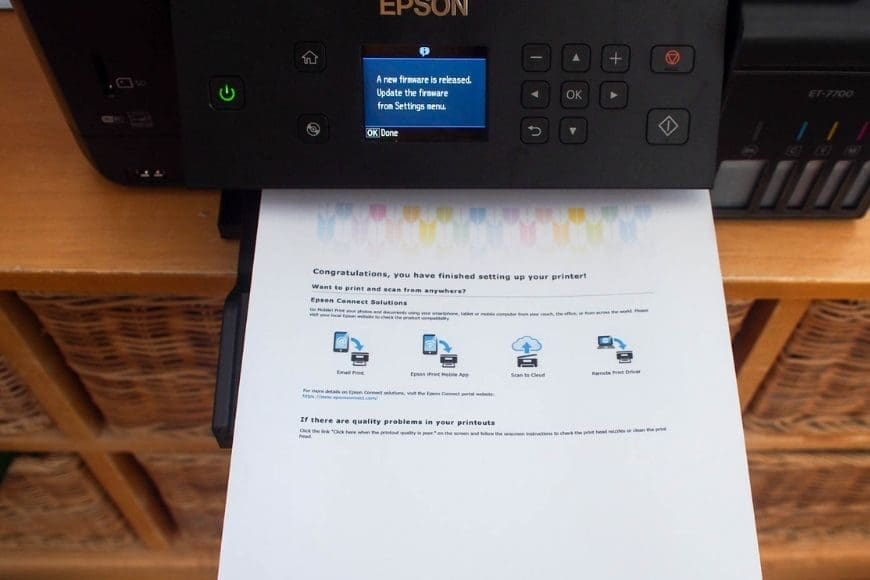
Whilst we are talking about everyone using the printer, the fact that it is WI-FI means that it can be anywhere in the house as long as there is electricity. We have ours in the conservatory, but it is quiet enough for it to be in one of the boys’ bedrooms.
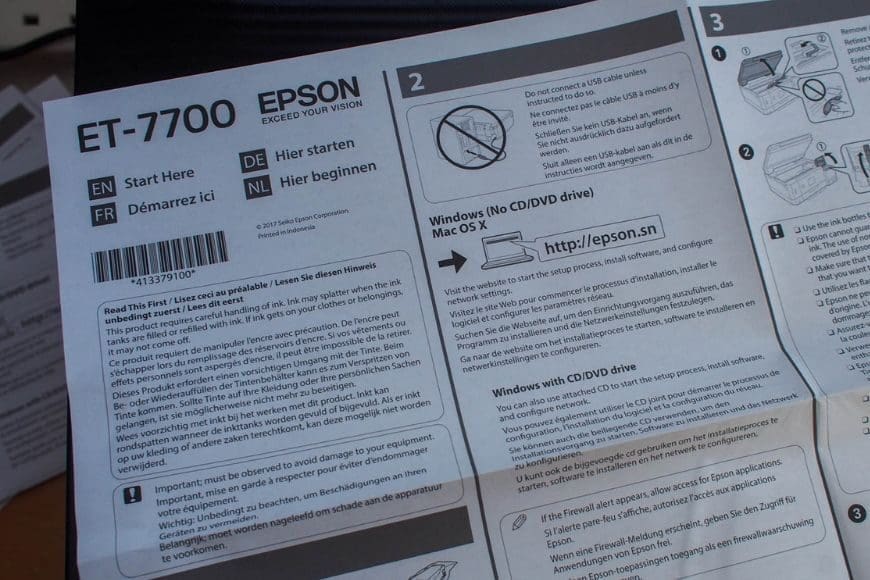
Once I had the printer out of the box, I followed the instructions on the “start here” guide. I never even used the full instruction manual as all the other instructions came up on my screen.

I was really impressed with the how-to guide. There are even videos, so you can just replay them if you miss an instruction.
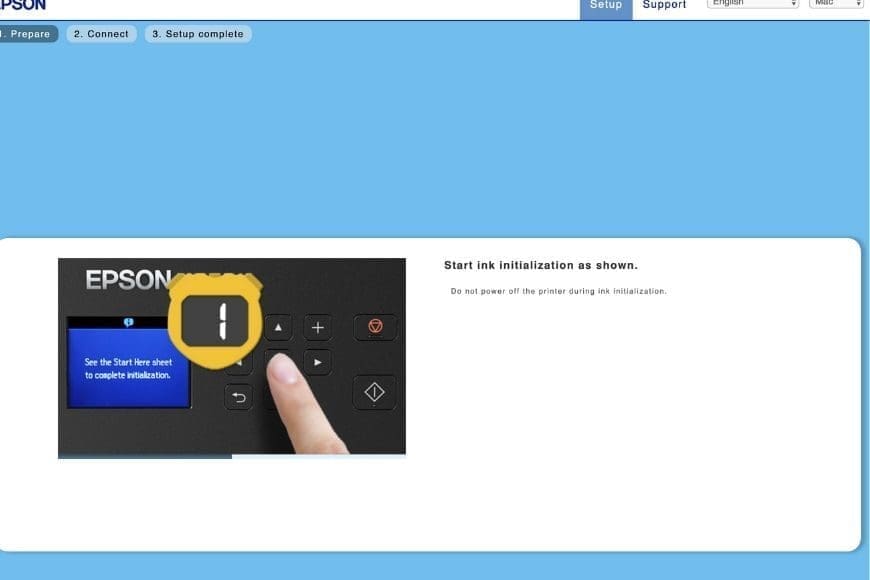
It really is as simple as following the instructions on the website and you will be up and running in no time.
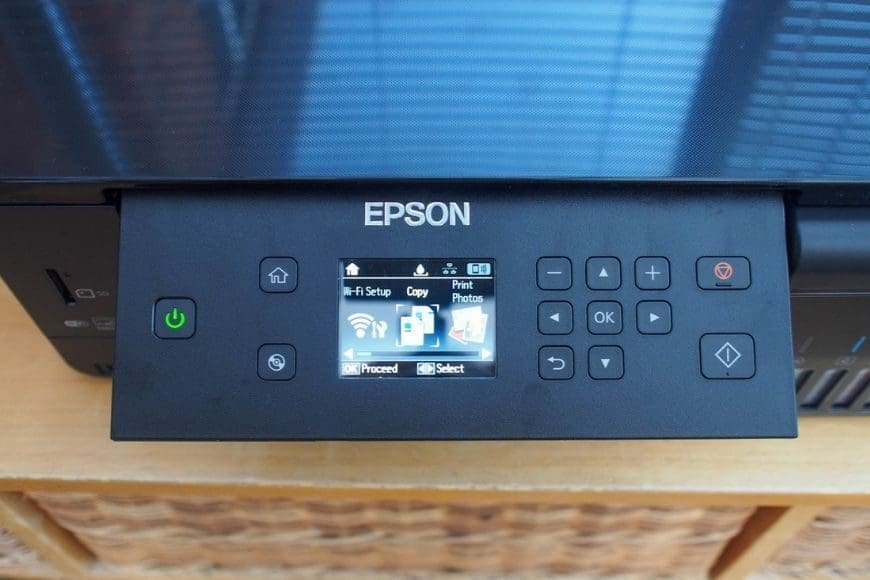
When it comes to having to do anything on the printer, the instructions are on the 3.5-inch coloured screen. This is how I connected the wifi by following the wi-fi wizard. It searched the networks and I picked ours and added the password. You can also use your routers WPS button to connect if you have this ability. You can also connect from your smart devices directly, but I am going to cover this in another post.
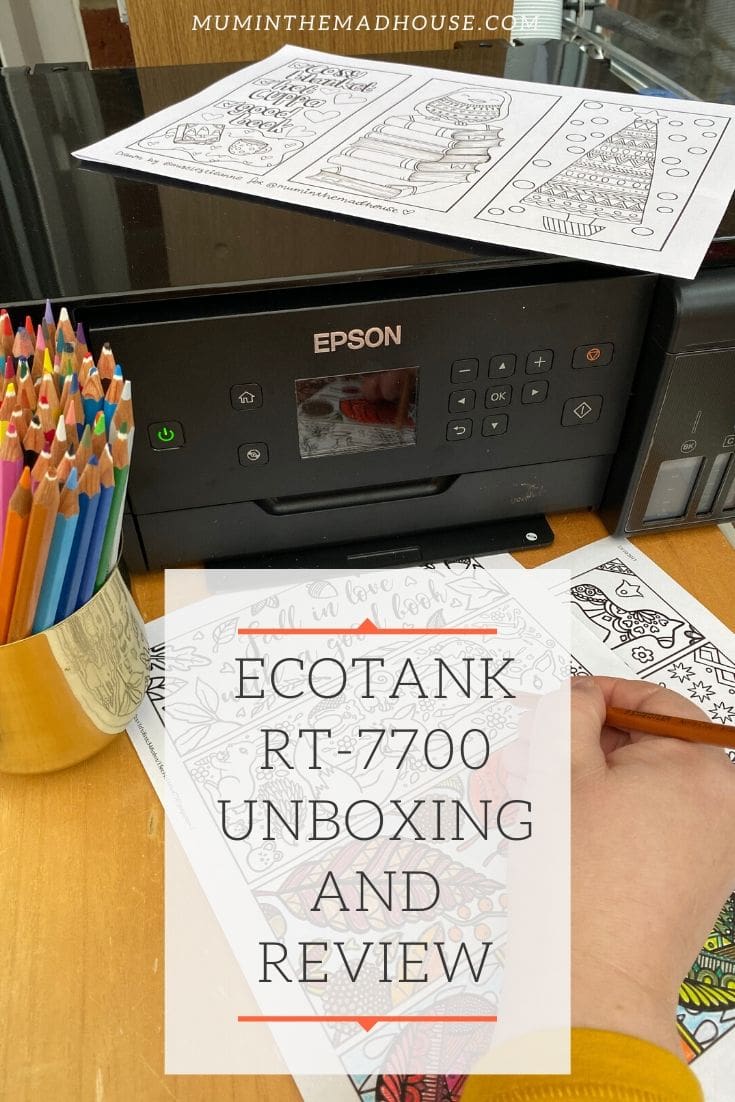
Up to now, I have been really impressed with the Epson EcoTank RT-7700 and I can’t wait to show you just want it can do and how you can use it in your home.

Comments are closed.