Screen time, is it a big issue in your home? I try to prevent it being one in ours by having strict rules that we stick to, but it doesn’t stop me being concerned with that the boys can or might see on the internet. I have a free printable screen rules download for you.
We have been trialing OurPact, which is a breakthrough parental control app which can be used to help teach children proper device use and responsibility. I have synced our iPads, iPhones, and the boys iPod Touch’s to OurPact, which has given me the power to manage my family’s device use under one platform.
I have been using OurPact in conjunction with our family rules and also to ensure that I can set time limits on app and internet usage. I have talked about the fact that I want the boys to not just turn to screens as a first response when they are bored and I know they have a place in our lives, but I feel that as a parent it is my responsibility to ensure that boundaries are set and adhered too.
We have firm rules when it comes to technology usage that are non negotiable, the main ones being no screens after 6pm, no screens in the bedroom and also no screens at the dining table.
I also acknowledge that having screen free time makes me a more accountable parent.
If you are looking at ways to reduce screen time, then take a look at my four top tips for limiting screen time.
Download your Screen Rules printable
Just click on the ScreenTime link and you can download a pdf version of the screen rules poster to print out for your home.
Controlling internet usage with OurPact
Who else worries about internet access, screen time and technology with our kids? I feel like I am learning as I go along, as it wasn’t an issue when I was a child, heck the internet didn’t exist when I was my boys age! I am not saying that my way is the right way and everyone has to do what they feel is right for their family. All I aim for is balance. I hope that as my boys grow into teenagers that we can still have a balance, but at the moment I want to control and monitor internet usage.
We have been using OurPact for a couple of weeks now and it is really great for us as a family. It is really simple to set up and at the moment. I have it set to block internet from 6pm on an evening in line with our rules. I have it also set so that the boys can have a limit of an hours access. OurPact is set to give them a five minute warning of their time coming to an end. Even better OurPact is free and coming to android too.
Before we implemented OurPack, I sat down and explained to the boys what I was doing and why. I really believe that having conversations about what we do online on a regular basis. I actually love the OurPact Family Contract and you can download yours by clicking on the link.
OurPact gives Parents the power to:
– Block children’s Internet across all synced Apple devices
– Block children’s Apps across all synced Apple Devices
– Schedule Internet and App use according to your child’s daily routine
– Set a limit to the number of hours your children spend on the Internet and within Apps
– Block Internet and Apps at-a-touch
– Allow Website and App access, whenever you feel your child “needs more time”
– Block All Apps: Block Facebook, Block SnapChat, Block Instagram, Block Twitter, etc.
For me it means that I can reinforce our rules, without physically removing the device. I can implement punishment (if that involved no internet or devise time) in a simple manner. There is no more whining or can I just finish this from the boys.

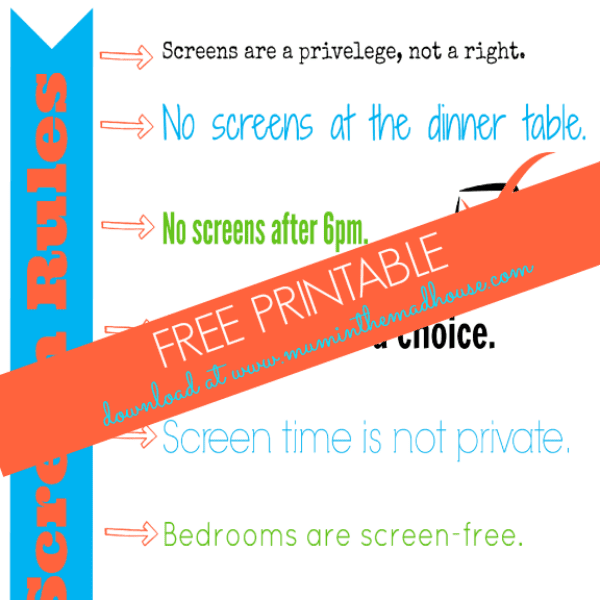
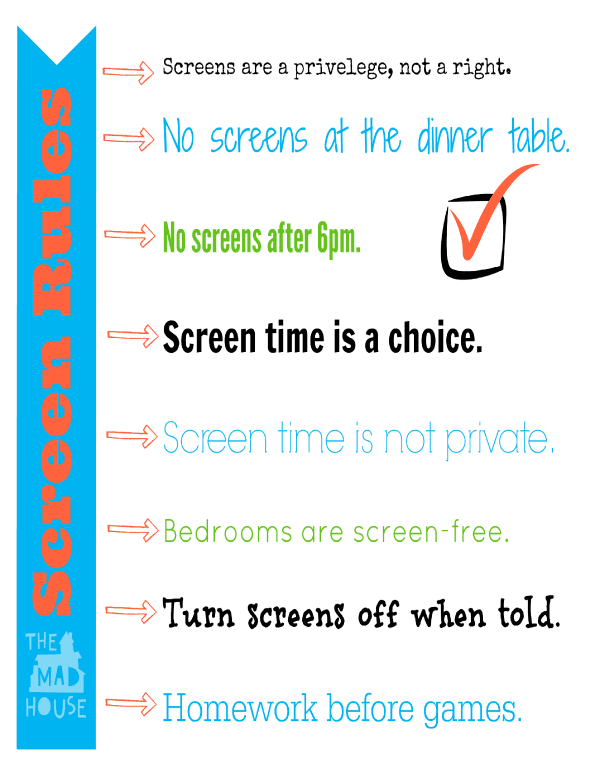

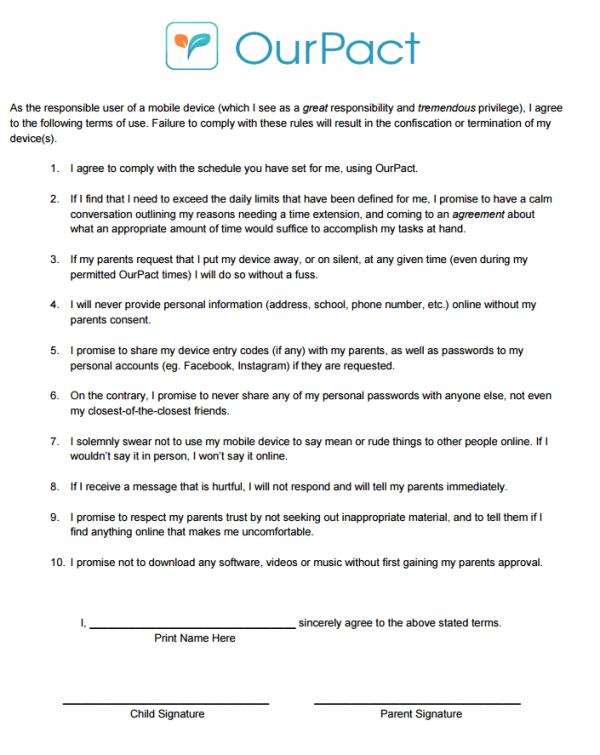
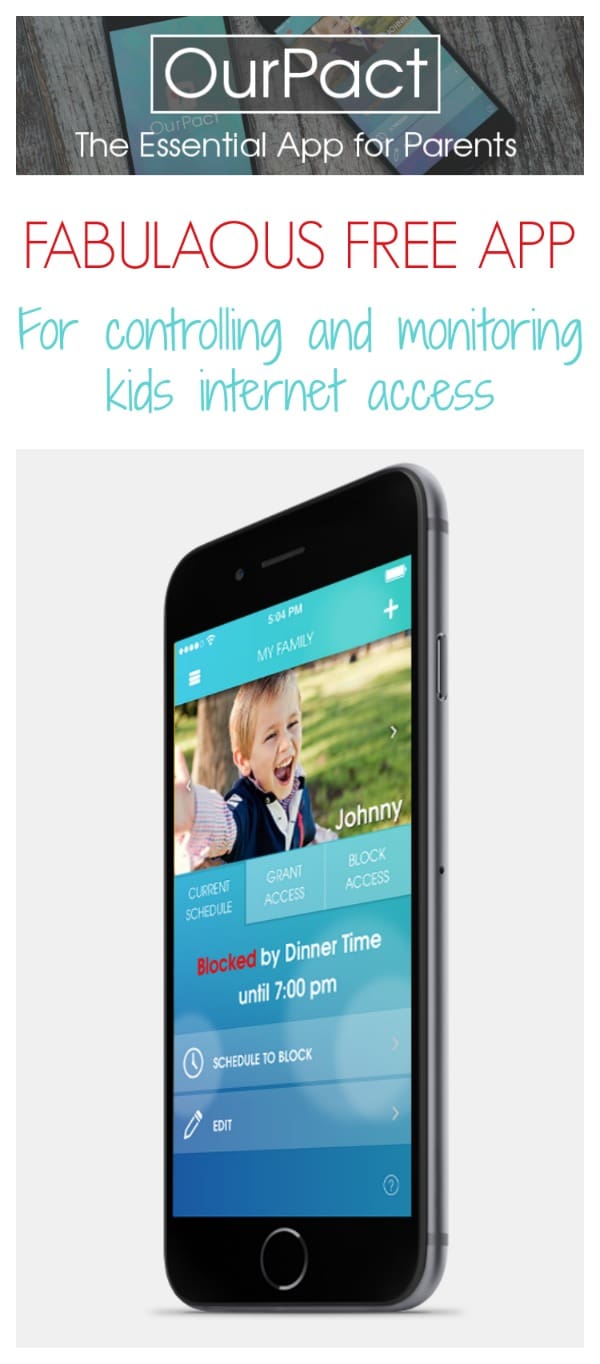
Comments are closed.