Most parents will be delighted to know that their children can use Google Classrooms on an Xbox or PlayStation. Yes, seriously. All their need is a USB keyboard and they will be able to complete and access their schoolwork on their console freeing up the families computer of laptop.
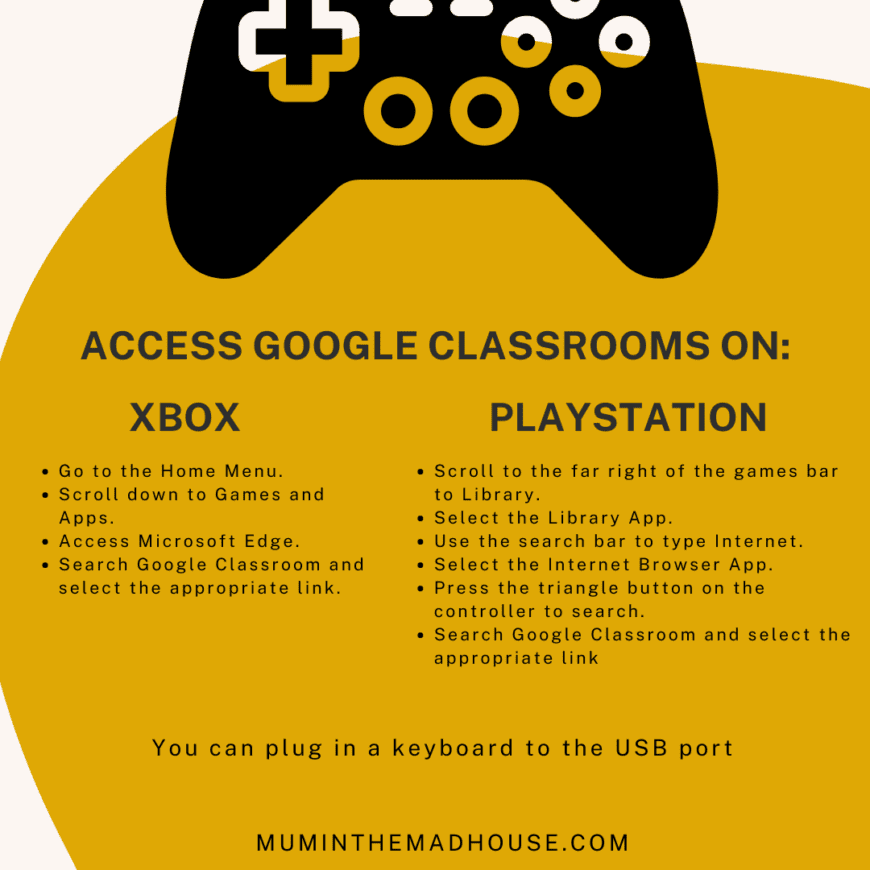
You can access your google classroom and the google suite including Google Docs, Slides etc using your Xbox or Playstation. Being able to do this is a brilliant way of giving access to remote learning especially for families where children are having to share screens and technology
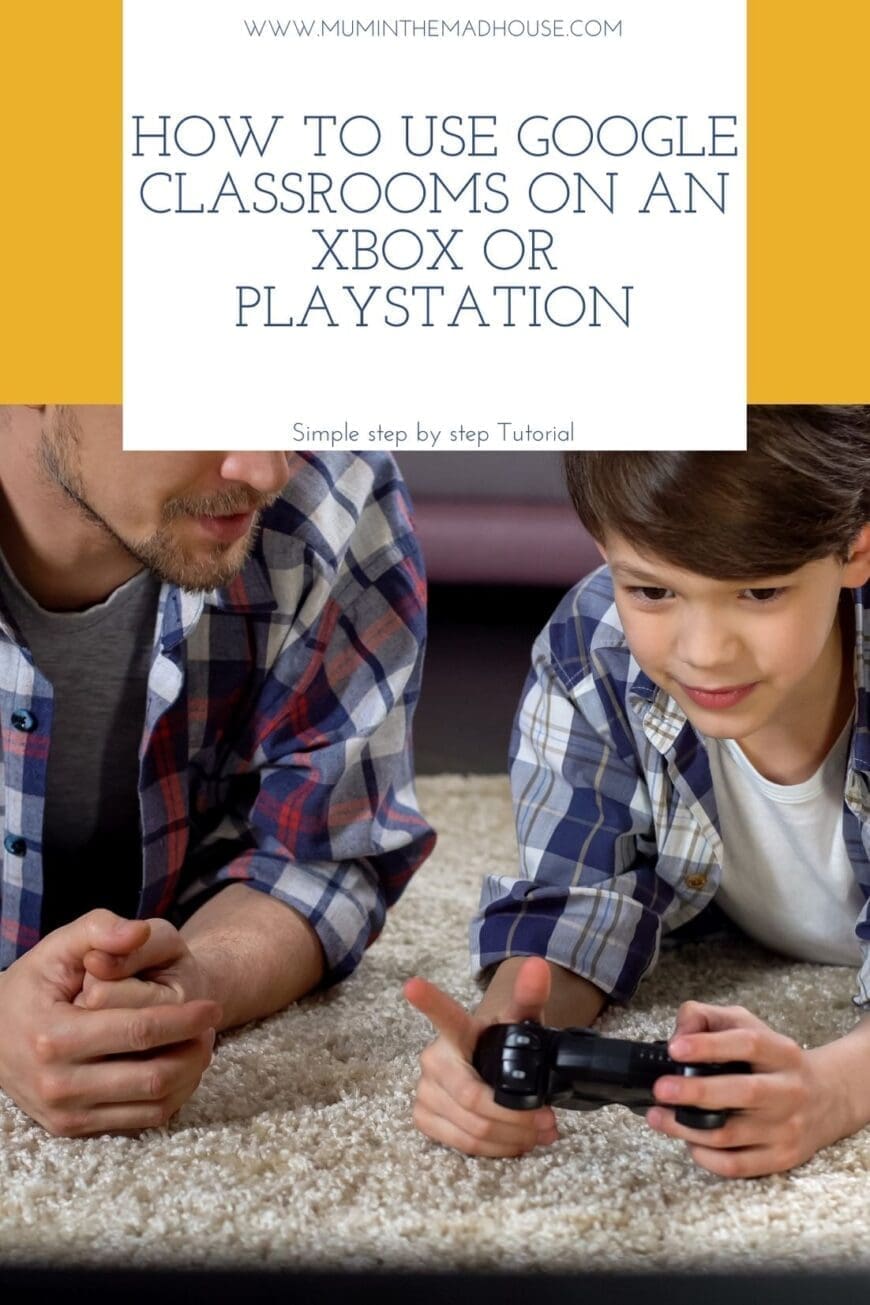
How to use Google Classrooms on Xbox
- Plug a keyboard into the USB slot.
- Go to the Home Menu.
- Scroll down to the Games and Apps on the Xbox.
- Choose and select Microsoft Edge.
- Type in classroom.google.com in the URL bar.
- A prompt for a Google account will appear.
- Then login using your school supplied password and email as you would on a computer.
How to use Google Classrooms on Playstation
- Use your controller to scroll to the far right of the bar with games to Library or plus in a keyboard in the USB slot.
- Select the Library application.
- Within the library use type in Internet.
- Select the Internet Browser app.
- Start the Internet Browser and press the triangle button on the controller to search.
- Once on the internet, type in the search box “Google Classroom” and select the appropriate link
If you want to add a mouse you can either plug in on USB a mouse or bluetooth one too.
This post contains affiliate links. If you make a purchase after clicking one of these links, I will make a small commission (hopefully enough to keep me in tea all year) at no extra cost to you! This allows me to keep creating and sharing free tutorials for you to try. Thank you!
There is a simple video Tutorial below
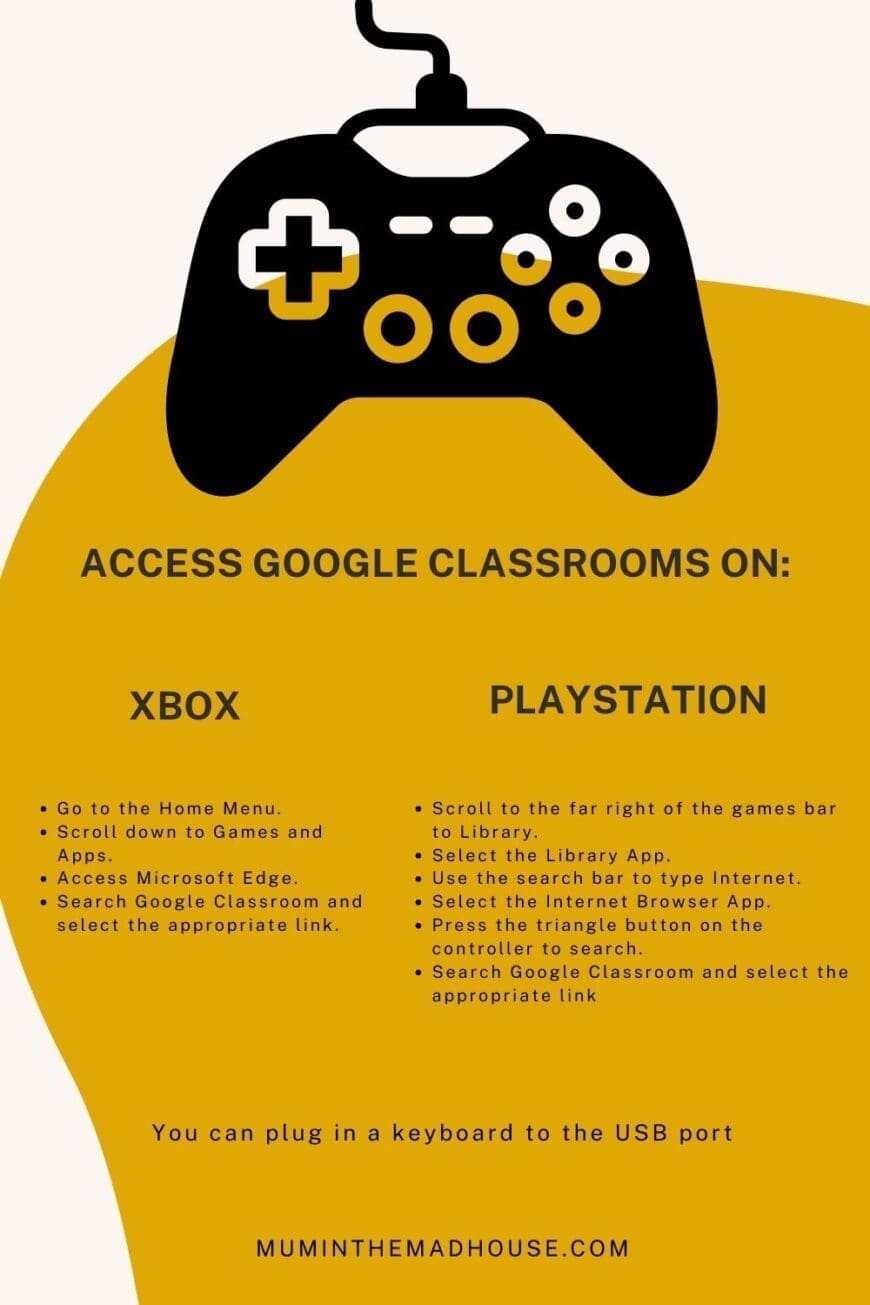
Why not also check out how to keep kids safe online.

Comments are closed.