This infusible Ink Bottle Bag in Geometric Tree Design was inspired by my love of Mid Century design and simple geometric images.

This Bottle Bag would make the perfect hostess gift and if you use the image that I designed will take all of five minutes to make as you just have to cut, weed and press.
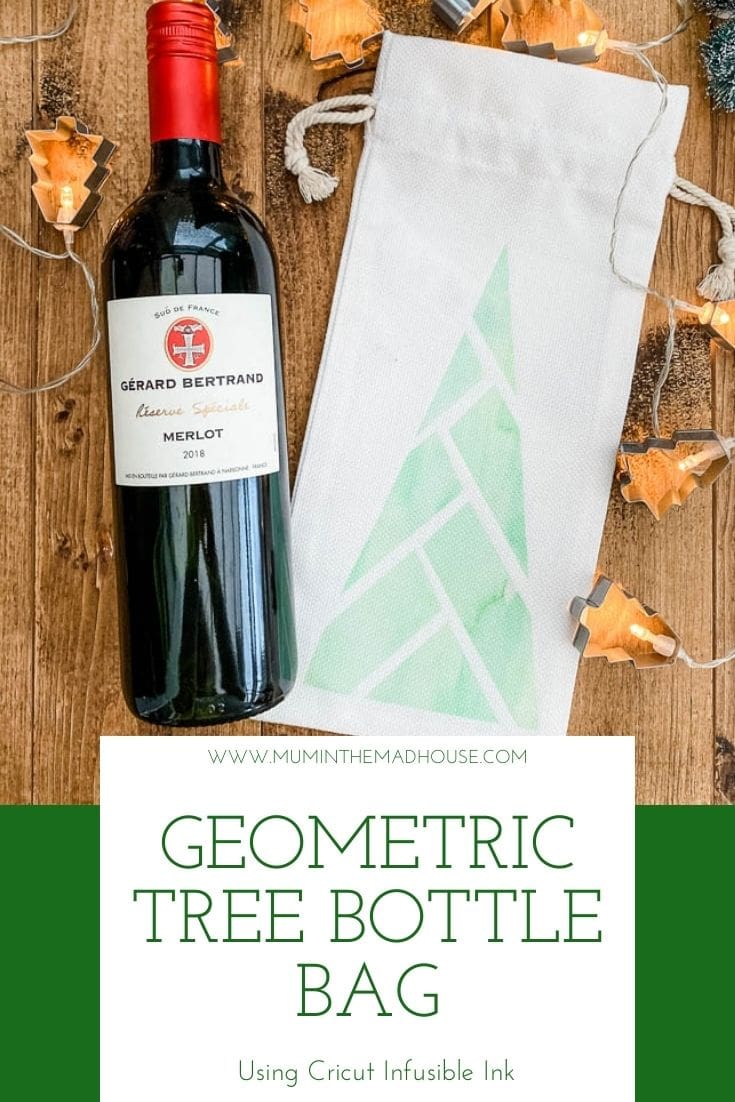
I am delighted with how this wine bag with a geometric tree printed on turned out. It is such a simple but effective image.
How to Make a Geometric Tree Bottle Bag
This post contains affiliate links. If you make a purchase after clicking one of these links, I will make a small commission (hopefully enough to keep me in tea all year) at no extra cost to you! This allows me to keep creating and sharing free tutorials for you to try. Thank you!
Materials:

- Cricut Maker (UK Link/US Link)
- Cricut Standard Grip Mat (UK Link/US Link)
- Cricut EasyPress 2 (UK Link/US Link)
- Cricut EasyPress Mat (UK Link/US Link)
- Cricut Heat Resistant Tape (UK Link/US Link)
- Cricut Infusible Ink Transfer Sheet I used watercolour (UK Link/US Link)
- Cricut Wine Bag Blank (UK Link/US Link)
- Lint Roller
- Butcher Paper (comes inside of Transfer Sheet package)
- White Cardstock
How to Make Geometric Tree Bottle Bag using Cricut Infusible Ink
In order to make it simpler for you, I have already designed the geometric Tree pattern and sized it for the bottle bag.
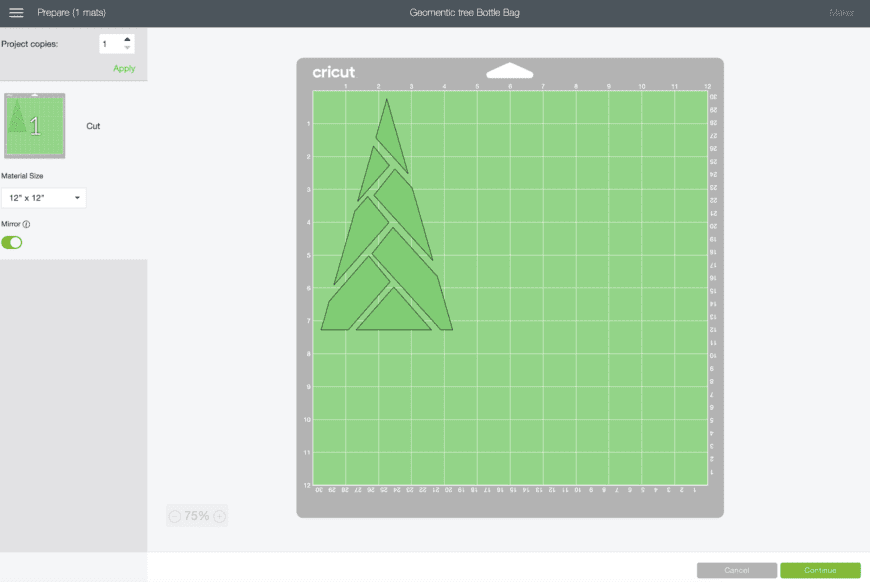
Place your Infusible Ink Transfer Sheet on the Standard Grip Mat, liner side down. If it is raised like above then you can use a brayer to roll it down. You may think the Infusible Transfer Sheet colour seems dull now, but wait until you see the finished project. The process of transferring the infusible ink makes the colour so vivid, it really pops!
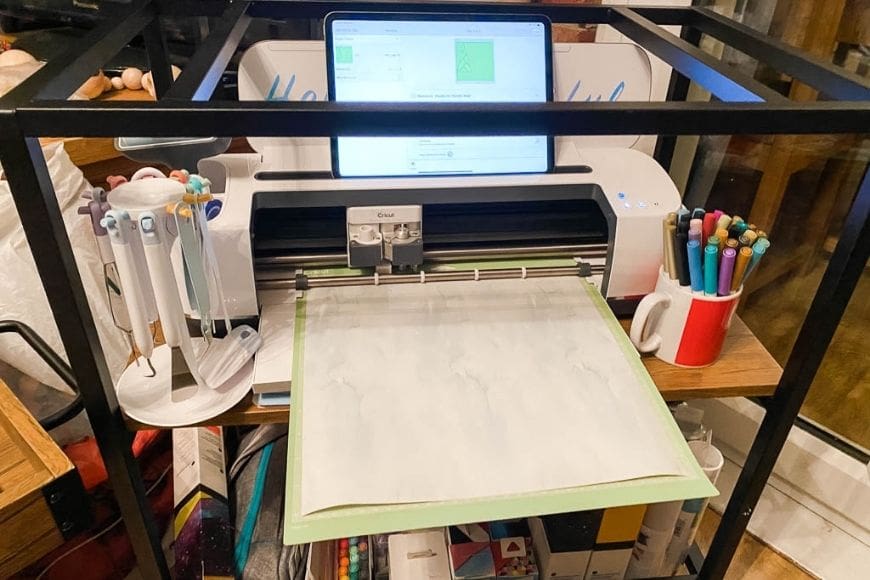
When you’re ready to cut, click the “Make It” button. You need to make sure that you click the “Mirror” function. Select “Infusible Ink Transfer Sheet” from the list of materials.

When it’s finished cutting, then you need to weed away the extra material from the transfer sheet liner. Cricut advise you do it with your fingers, which is easy by bending the image and removing along the lines espeically for such a simple design.
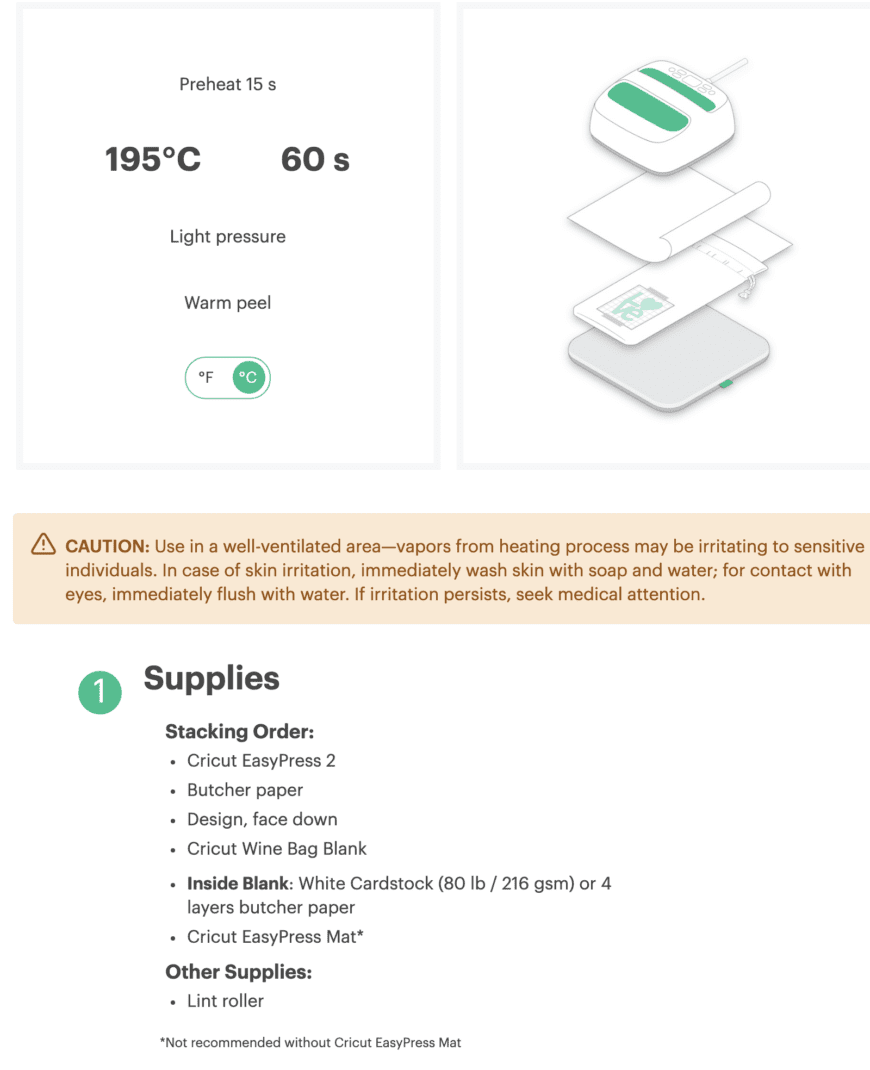
Use a lint roller to clean the surface of the bottle bag blank. It’s important to remove all lint. You can also use heatproof tape to hold the infusible image in place. Then check the Cricut Easy Press Heat Guide for temperature and instructions to press and set the image.

I should have moved the image higher up so it looked better when the bottle was in the bag, so make sure you check that.

If you like this then check out our other Cricut Projects.
