The Clueless Parents Guide to TikTok is a paid collaborative post with TikTok, but all opinions are my own.
You can be forgiven for not knowing what TikTok is if you are not a teenager, but last September, it had more app store downloads than YouTube, Snapchat, Instagram, and even Facebook. It might be the world’s fastest-growing social media app and as a parent, it might also be the world’s most confusing! So here is my clueless parent’s guide to TikTok.

The Clueless Parents Guide to TikTok
What is TikToc?
You may remember Musical.ly, well TikTok has its roots in that. It allows users to make their own short videos often with music. Videos can be anywhere between 15 to 60 seconds which can be recorded at once.
Other TikTok users can ‘react’ to videos they see by filming their responses alongside the original video; or ‘duet’ by making a video alongside another video. Have I lost you yet?
My teen described it to me as a cross between Musical.ly and Instagram without the group chat facility and for videos only.
I am going to admit that I love TikTok and find it a really social place and often one of my teens will send me a video via text or share one on our Whatsapp family group.
Who is TikTok Aimed at?
Though its users are millennials, celebrities including Reese Witherspoon and Will Smith are getting in on the trend. It is an app for true millennials. So much so my boys have begged me not to post on it!
TikTok is much more than a lip-syncing App which is what a lot of parents think it is. Its content covers all kinds of subject matters from Fortnite to pets, comedy to DIY, even sports, travel, food and music. If users ♡ content that they like, the app will start to recommend similar videos in their ‘For You’ feed. They can also save the videos and share them over other social media platforms.
As a Parent Should I be Concerned?
With millions of teenagers flocking to TikTok there are safety features that parents should be aware of, and as a parent to two teenagers who both have TikTok on their phone, I know that information is power.
TikTok is an app for 13+ (available for Android and iOS). If you want to, you can block the app on the app store. However, in my experience, this only leads to younger adults finding other ways to get access. My top tip would be to initially enjoy the app together, get them to show you their favourite clips and feeds or ask them to show you the latest hashtag challenge.
Check their Privacy Settings – When you sign up for TikTok, your account is public by default, meaning anyone can see your videos and send you direct messages, so it is key to change these settings first and don’t rule out using a parental control app.
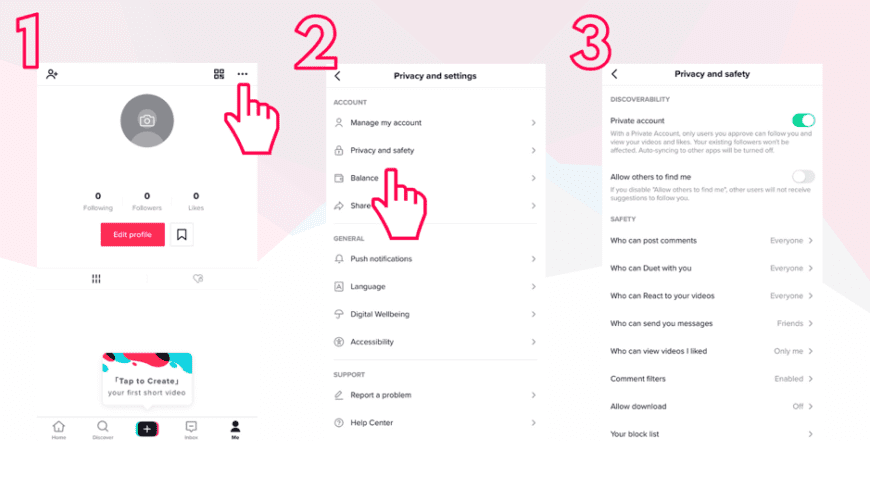
How to access TikTok’s safety features
Go to Settings (the 3 dots in the right hand corner on the user account page).
Click on Privacy and Settings.
Click on Privacy and Safety.
There you will see options:
Allow others to find me
Private Account
Who can see my comments
Who can duet with me
Who can send me messages
My Block list
Filter Comments
Is there any way to limit or restrict my child’s activity on TikTok?
TikTok has responded to users’ and parents’ concerns over digital wellbeing and within the Privacy and Settings section, you can control the time spent on TikTok and limit content by using the time management function. We all know just how time flies when you are on social media and this allows you to set a password protected daily time limit for TokTok use. This and the restrict Mode (which is like a is a great way to have some control over younger children using the TikTok until they have built up a level of trust with you. You can find these features within the “Privacy and Settings” Section.
You can see safety videos from TikTok here and they have a great guide called TikTok 101 which covers all these details and more including how to block people, how to report an account, how to restrict who can send your child a message and also how to filter comments, which is a great function as you can personalise it to filter out certain words.
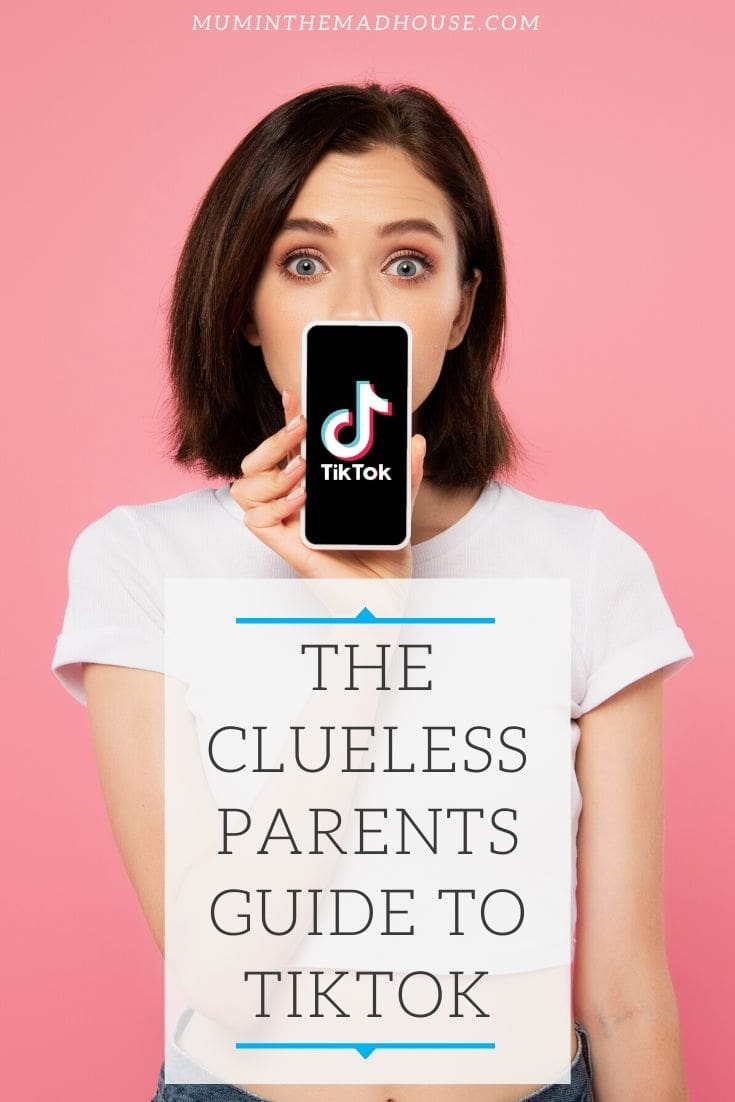
TikTok Fun for all the Family
TikTok can be great fun for all the family because it is so simple to use (I still don’t understand Snapchat)! You can create a video from your phone and add fun filters.
We also like looking through the #hashtags and what challenges are around. I bet you have heard The Git Up by Blanco Brown #gitupchallenge. Well, its success is partly down to TikTok.
The boys’ have just shown me #Thebasketballchallenge. (It is easy to see what challenges are currently by clicking the discover button. TikTok can also be used for good, just take a look at #TeamTrees where creators are working to plant 20 million trees around the world by the end of this year.
I hope this helps you understand TikTok and its appeal to teenagers a little more and perhaps encourage you to get involved watching it with them.
Internet Matters also has a section covering TikTok which you can find here and is always one of my go-to sites for keeping up to date on apps.
Follow @TikToktips for more on safety on the platform.

